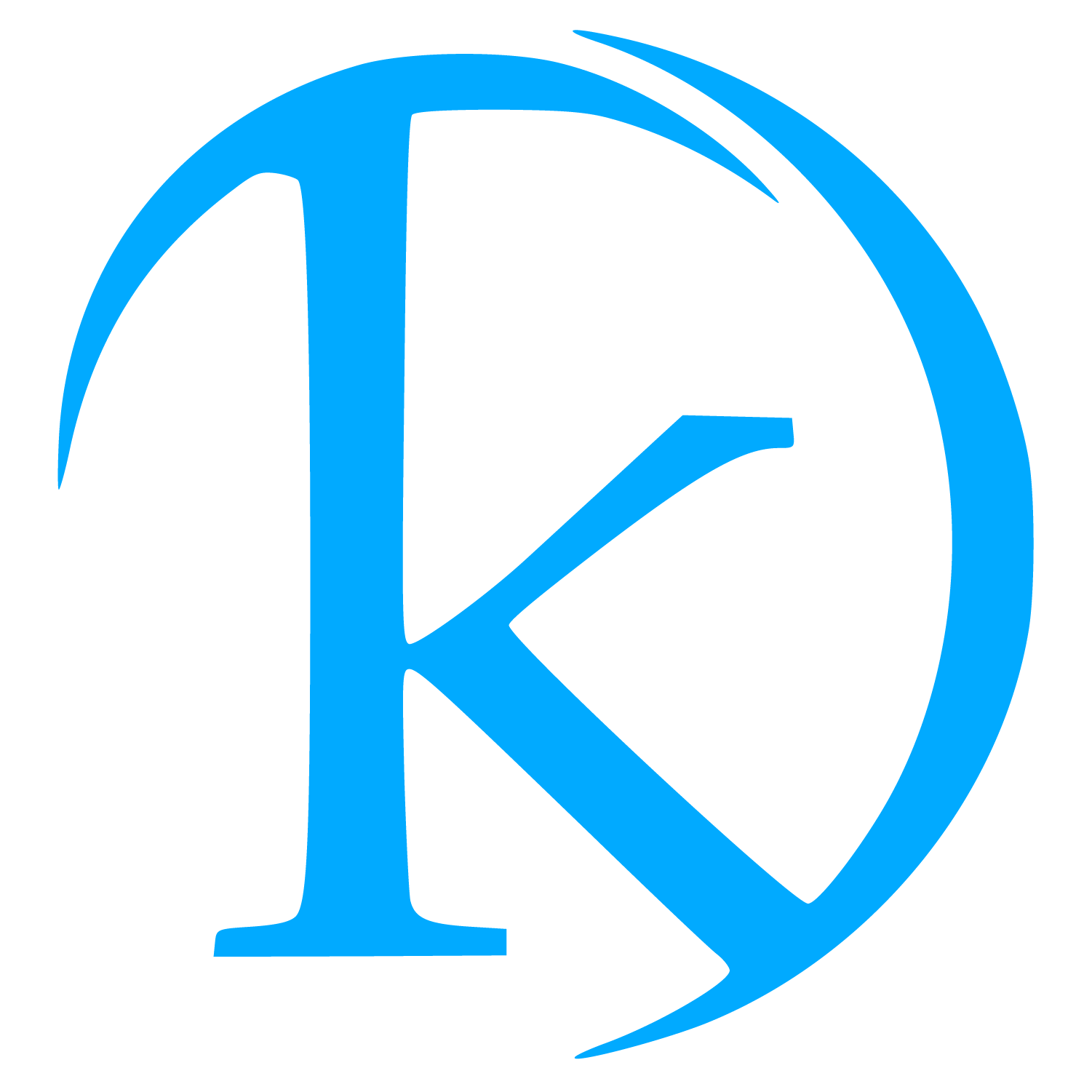Magento provides indexer process by browser base as well command prompt. To run indexer process from browser base go to admin side system configuration menu "System -> Configuration -> Index Management". To run indexer process from command prompt follow below steps.
-> Open command prompt
/** Go to PHP exe directory */
-> Type & press enter :
cd your_drive:\wamp\bin\php\php5.2.5
/** Now use "PHP" word and indexer.php file path of your Magento set-up followed by indexing option */
--> To Reindex all indexes
php your_drive/magento/setup/indexer.php --reindexall
--> To Reindex particular index
php your_drive/magento/setup/indexer.php --reindex [Index Option Code]
/*
Index Option Code Index Option Name
catalog_product_attribute Product Attributes
catalog_product_price Product Prices
catalog_url Catalog Url Rewrites
catalog_product_flat Product Flat Data
catalog_category_flat Category Flat Data
catalog_category_product Category Products
catalogsearch_fulltext Catalog Search Index
cataloginventory_stock Stock status
*/
For more help: Magento: http://www.magentocommerce.com/boards/viewthread/332176/