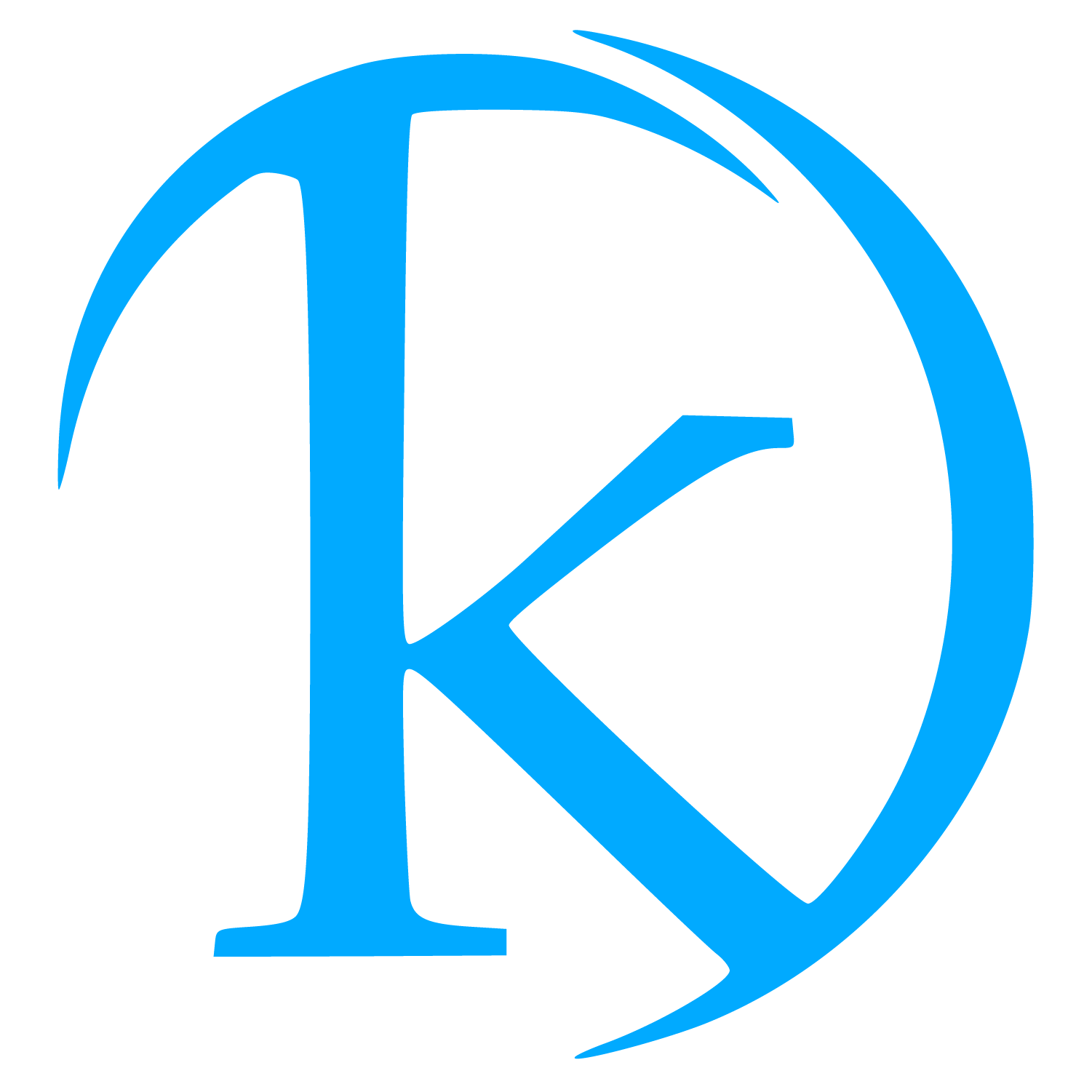Hello, Good to see you again. Today i am going to discribe how to create new attribute for product with options and assign to all products with default value. Here i have describe the code to create new attribute and assigned to products.
$installer = Mage::getResourceModel('catalog/setup','default_setup');
$installer->startSetup();
Get setup resource model and start installer set-up.
$entity = 'catalog_product'; $newAttribute = 'some_new_attribute';
Define entity type and new attribute code.
$entityTypeId = $installer->getEntityTypeId($entity);
Get entity type id from entity.
$installer->addAttribute($entity, $newAttribute, array( 'group' => 'general', 'type' => 'varchar', 'backend' => '', 'frontend' => '', 'label' => 'Some New Attribute Label', 'input' => 'select', 'class' => '', 'source' => 'eav/entity_attribute_source_table', 'visible' => 1, 'required' => 0, 'user_defined' => 1, 'searchable' => TRUE, 'filterable' => TRUE, 'comparable' => FALSE, 'visible_on_front' => TRUE, 'unique' => FALSE, 'apply_to' => '', 'is_configurable' => '', 'used_for_promo_rules' => 1, 'attribute_explanation' => 'Some description for attribute', 'global' => Mage_Catalog_Model_Resource_Eav_Attribute::SCOPE_GLOBAL, 'option' => array( 'values' => array( 'some value 1', 'some value 2', 'some value 3', 'some value 4', ), ), ));
Here have define a code to add new attribute with it's options and other values.
$attributeOption = Mage::getModel('eav/config')->getAttribute($entity, $newAttribute);
Have get new inserted attribute options from eav/config model.
$defaultAttributeValue = 'some value 2';
Set some default value which want to set as default for all products.
if($attributeOption->getSource()){
$options = $attributeOption->getSource()->getAllOptions(false);
foreach($options as $option){
if($option['label'] == $defaultAttributeValue){
$defaultValue = $option['value'];
}
}
}
Get default values attribute id to set on products.
$installer->addAttribute($entity, $newAttribute, array( 'group' => 'general', 'type' => 'varchar', 'backend' => '', 'frontend' => '', 'label' => 'Product Payment Method', 'input' => 'select', 'class' => '', 'source' => 'eav/entity_attribute_source_table', 'visible' => 1, 'required' => 0, 'user_defined' => 1, 'default' =>$defaultValue, 'searchable' => TRUE, 'filterable' => TRUE, 'comparable' => FALSE, 'visible_on_front' => TRUE, 'unique' => FALSE, 'apply_to' => '', 'is_configurable' => '', 'used_for_promo_rules' => 1, 'attribute_explanation' => 'Payment method can define per product', 'global' => Mage_Catalog_Model_Resource_Eav_Attribute::SCOPE_GLOBAL, ));
$installer->endSetup();
Have updated attribute with default value and ended installer script.
$productIdsCollection = Mage::getResourceModel('catalog/product_collection')->getAllIds();
Get all product ids from catalog products resource model.
$storeId = 0;
Mage::getModel('catalog/product_action')->updateAttributes(
$productIdsCollection,
array($newAttribute => $defaultValue),
$storeId
);
This will update attribute for all the products with default value.
Now if you look into any products at admin side you will find a new attribute with it's default value on dropdown.
Thanks for reading this entire blog.